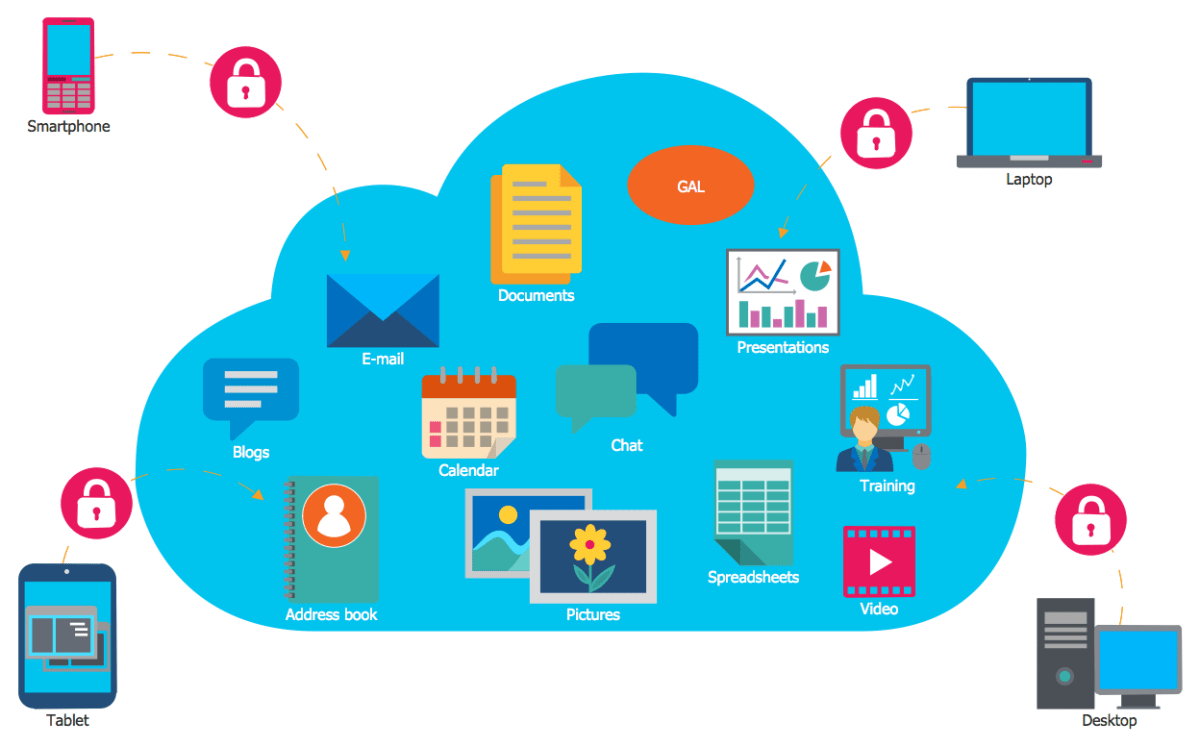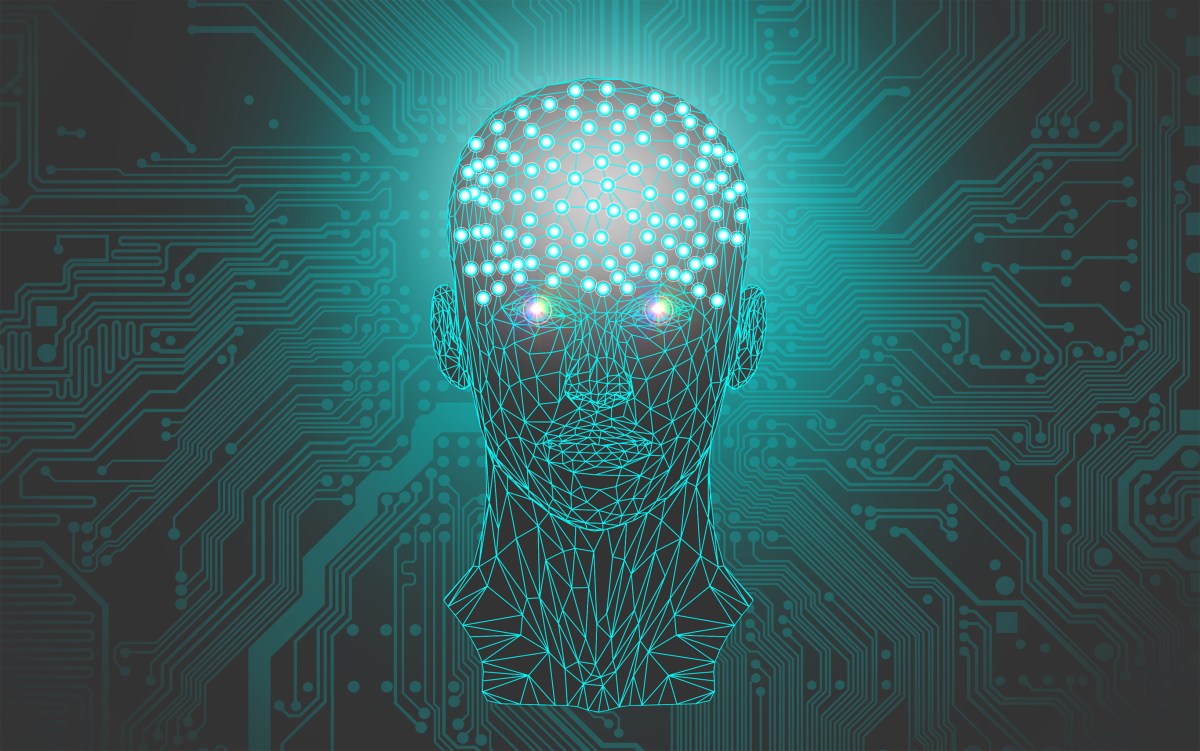Cloud Storage: 7 Powerful Benefits You Can’t Ignore
Imagine accessing your files from anywhere, on any device, without a single USB drive or external hard disk. That’s the magic of cloud storage—simple, secure, and smarter than ever.
What Is Cloud Storage and How Does It Work?

Cloud storage is a revolutionary way of saving data on remote servers accessed via the internet. Instead of storing files on your local hard drive, they’re uploaded to data centers managed by cloud service providers. These centers are highly secure, scalable, and designed for maximum uptime.
Data Upload and Retrieval Process
When you save a file to the cloud, it’s broken into smaller chunks, encrypted, and distributed across multiple servers. This process ensures redundancy and fast retrieval. Whether you’re uploading a photo, document, or video, the system automatically manages versioning, synchronization, and access control.
- Files are encrypted before upload for security.
- Data is replicated across geographically dispersed servers.
- Users retrieve files via web portals or dedicated apps.
Types of Cloud Storage Models
There are three primary models: public, private, and hybrid cloud storage. Public clouds, like Google Drive or Dropbox, are managed by third-party providers and shared among multiple users. Private clouds are dedicated to a single organization, offering greater control and security. Hybrid models combine both, allowing businesses to keep sensitive data on-premises while using public clouds for less critical data.
“The cloud is not a place, it’s a way of doing computing.” — Paul Maritz, former CEO of VMware
Top 7 Advantages of Cloud Storage
Cloud storage has transformed how individuals and businesses manage data. Its benefits go far beyond simple file backup. From cost savings to global accessibility, the advantages are both practical and strategic.
1. Accessibility from Anywhere
One of the most powerful features of cloud storage is the ability to access your files from any device with an internet connection. Whether you’re on a laptop in Paris or a smartphone in Tokyo, your data travels with you. This flexibility supports remote work, collaboration, and real-time updates.
- Access files on smartphones, tablets, and computers.
- Sync changes across devices instantly.
- Enable team collaboration without physical proximity.
2. Cost Efficiency and Scalability
Traditional storage requires upfront investment in hardware, maintenance, and upgrades. Cloud storage operates on a pay-as-you-go model, eliminating capital expenses. You only pay for the storage you use, and can scale up or down based on demand. This makes it ideal for startups and growing businesses.
According to a report by Gartner, organizations using cloud infrastructure can reduce IT costs by up to 30% over three years.
3. Enhanced Data Security
Contrary to common belief, cloud storage often provides better security than local storage. Providers use advanced encryption, multi-factor authentication, and continuous monitoring to protect data. Regular security audits and compliance certifications (like ISO 27001 or SOC 2) ensure trust and reliability.
- End-to-end encryption protects data in transit and at rest.
- Automatic backups prevent data loss from hardware failure.
- Role-based access controls limit who can view or edit files.
4. Disaster Recovery and Business Continuity
Natural disasters, hardware failures, or cyberattacks can wipe out local data in seconds. Cloud storage offers robust disaster recovery solutions. Data is replicated across multiple locations, ensuring it remains available even if one data center goes offline.
For example, Amazon S3 offers 99.999999999% (11 nines) durability for objects stored, meaning the probability of losing a file is less than 1 in 10,000 years.
5. Automatic Updates and Maintenance
With cloud storage, you don’t need to worry about software updates, patches, or server maintenance. The provider handles all backend operations, ensuring the system runs smoothly and securely. This frees up IT teams to focus on innovation rather than infrastructure.
6. Eco-Friendly and Energy Efficient
Data centers used by major cloud providers are designed for energy efficiency. They use renewable energy, advanced cooling systems, and server virtualization to minimize environmental impact. By consolidating storage needs, cloud providers reduce the carbon footprint compared to individual on-premise servers.
7. Seamless Integration with Other Tools
Modern cloud storage platforms integrate effortlessly with productivity tools like Google Workspace, Microsoft 365, Slack, and Zoom. This allows for smooth workflows, automated backups, and real-time collaboration. For developers, APIs enable custom integrations with internal systems.
Popular Cloud Storage Providers Compared
Choosing the right cloud storage provider depends on your needs—whether it’s personal use, team collaboration, or enterprise-level security. Let’s compare some of the most trusted names in the industry.
Google Drive
Google Drive is one of the most widely used cloud storage services, especially for those already in the Google ecosystem. It offers 15 GB of free storage shared across Gmail, Drive, and Photos. Paid plans start at $1.99/month for 100 GB.
- Tight integration with Google Docs, Sheets, and Slides.
- Excellent for real-time collaboration.
- Available on Android, iOS, and desktop.
Learn more at Google Drive.
Dropbox
Dropbox pioneered cloud file sharing and remains a favorite for individuals and small teams. It offers a clean interface, strong syncing capabilities, and advanced sharing options. The free plan gives 2 GB, with paid plans starting at $9.99/month for 2 TB.
- Smart Sync saves local disk space by loading files on demand.
- Dropbox Paper enhances team collaboration.
- Cross-platform support with offline access.
Explore Dropbox at Dropbox.com.
Microsoft OneDrive
OneDrive is deeply integrated with Windows and Microsoft 365, making it ideal for business users. It offers 5 GB free, with Microsoft 365 subscriptions providing 1 TB of storage per user. Features like file recovery and personal vault add extra security.
- Seamless with Word, Excel, PowerPoint, and Outlook.
- Files On-Demand reduces local storage usage.
- Advanced threat protection for enterprise plans.
Visit OneDrive for more.
Amazon S3 and AWS Cloud Storage
Amazon Web Services (AWS) offers scalable, secure, and highly available cloud storage solutions. Amazon S3 (Simple Storage Service) is designed for enterprises, developers, and large-scale data storage. Pricing is based on usage, with no upfront costs.
- Supports data lakes, backup, and archival.
- Offers lifecycle policies to move data to cheaper tiers.
- Integrates with AWS Lambda, Glacier, and CloudFront.
Discover more at AWS Cloud Storage.
How Cloud Storage Enhances Business Operations
For modern businesses, cloud storage is more than a backup solution—it’s a strategic asset. It enables digital transformation, improves agility, and supports remote workforces.
Remote Work and Team Collaboration
The rise of remote work has made cloud storage essential. Teams can access shared folders, edit documents simultaneously, and track changes in real time. Tools like Google Workspace and Microsoft Teams leverage cloud storage to create collaborative environments.
- Version history allows rollback to previous file states.
- Commenting and tagging streamline feedback.
- Shared links with permission settings control access.
Data Management and Compliance
Businesses must comply with regulations like GDPR, HIPAA, and CCPA. Cloud providers offer built-in compliance features, audit logs, and data residency options. This helps organizations meet legal requirements without building complex systems in-house.
For example, Microsoft’s Trust Center details how OneDrive supports GDPR compliance through data encryption, consent management, and breach notification.
Scalability for Growing Companies
As a company grows, so does its data. Cloud storage scales automatically to accommodate increasing demands. Unlike physical servers that require procurement and setup, cloud storage can be expanded with a few clicks.
This elasticity is crucial for startups and e-commerce platforms that experience seasonal traffic spikes. With auto-scaling, businesses avoid downtime and maintain performance.
Security Concerns and Best Practices
While cloud storage is generally secure, users must take responsibility for their data. Understanding potential risks and adopting best practices is key to protecting sensitive information.
Common Security Risks
Despite strong provider security, threats like phishing, weak passwords, and misconfigured sharing settings can compromise data. Insider threats and third-party app integrations also pose risks.
- Unintended public sharing of sensitive files.
- Account hijacking through social engineering.
- Data breaches due to unpatched client software.
Best Practices for Secure Cloud Storage
To maximize security, follow these proven strategies:
- Enable two-factor authentication (2FA) on all accounts.
- Use strong, unique passwords and a password manager.
- Regularly review sharing permissions and remove outdated access.
- Encrypt sensitive files before uploading (client-side encryption).
- Train employees on security awareness and phishing detection.
“Security is not a product, but a process.” — Bruce Schneier, security expert
Cloud Storage vs. Traditional Storage: A Detailed Comparison
Understanding the differences between cloud and traditional storage helps in making informed decisions. Each has its strengths and weaknesses depending on use case, budget, and technical requirements.
Cost Structure and Ownership
Traditional storage involves purchasing hardware (HDDs, SSDs, NAS devices), ongoing maintenance, power, cooling, and eventual replacement. Cloud storage shifts this to an operational expense (OpEx) model, where you pay monthly or annually based on usage.
- Cloud: Lower upfront cost, predictable billing.
- Traditional: Higher initial investment, long-term ownership.
Performance and Latency
Local storage typically offers faster read/write speeds since data doesn’t travel over the internet. However, cloud storage performance has improved significantly with high-speed broadband and edge computing. For most users, the difference is negligible.
Latency can be a concern for large file transfers or real-time editing, but caching and sync technologies mitigate this.
Reliability and Data Redundancy
Hard drives fail. RAID arrays can protect against some failures, but they’re not foolproof. Cloud storage, on the other hand, replicates data across multiple data centers, often in different geographic regions. This redundancy ensures data survives hardware failures, natural disasters, or power outages.
- Cloud: High redundancy, automatic backups.
- Traditional: Depends on backup strategy and hardware quality.
Future Trends in Cloud Storage Technology
The cloud storage landscape is evolving rapidly. Emerging technologies are shaping the next generation of data management, offering smarter, faster, and more secure solutions.
Artificial Intelligence and Automation
AI is being used to optimize storage, predict usage patterns, and detect anomalies. For example, machine learning algorithms can identify inactive files and automatically move them to cheaper archival tiers. AI-powered search makes it easier to find files using natural language queries.
- Smart tagging and metadata generation.
- Automated threat detection and response.
- Predictive analytics for capacity planning.
Edge Computing and Decentralized Storage
Edge computing brings data processing closer to the source, reducing latency. In cloud storage, this means files are stored and processed on local edge devices before syncing to the central cloud. This is ideal for IoT devices, autonomous vehicles, and real-time applications.
Decentralized storage, powered by blockchain (e.g., Filecoin, Storj), distributes data across a peer-to-peer network. This enhances privacy, reduces reliance on single providers, and lowers costs.
Quantum-Safe Encryption
As quantum computing advances, current encryption methods may become vulnerable. Cloud providers are already researching quantum-resistant algorithms to future-proof data. Google, Microsoft, and AWS are investing in post-quantum cryptography to ensure long-term security.
How to Choose the Right Cloud Storage Solution
Selecting the best cloud storage depends on your specific needs. Consider these factors before making a decision.
Assess Your Storage Needs
Determine how much data you need to store and how it will grow over time. Consider file types—large videos require more space than text documents. Estimate monthly upload/download activity to avoid bandwidth limits.
Evaluate Security and Compliance
If you handle sensitive data (e.g., healthcare, finance), ensure the provider meets industry standards. Look for encryption, audit logs, and compliance certifications. For businesses, review the provider’s data processing agreement (DPA).
Check Integration and Usability
The best cloud storage should fit seamlessly into your workflow. Test the user interface, mobile app, and integration with tools you already use. A provider with a clunky interface or poor sync performance can hinder productivity.
Compare Pricing and Support
Don’t just look at storage capacity—examine features, support options, and hidden costs. Some providers charge extra for API usage, egress fees, or advanced security. Choose a plan with responsive customer support, especially for business use.
What is cloud storage?
Cloud storage is a service that allows users to save data on remote servers accessed via the internet. It enables file backup, sharing, and access from any device, with providers managing security, maintenance, and scalability.
Is cloud storage safe?
Yes, reputable cloud storage providers use strong encryption, multi-factor authentication, and regular security audits to protect data. However, users should also follow best practices like using strong passwords and enabling 2FA.
How much does cloud storage cost?
Costs vary by provider and plan. Many offer free tiers (e.g., 5–15 GB), while paid plans range from $1.99 to $9.99/month for personal use. Business plans can cost more based on features and storage volume.
Can I access cloud storage offline?
Yes, most cloud storage apps allow you to mark files for offline access. They sync to your device and remain available even without an internet connection. Changes are updated once you’re back online.
What happens if a cloud provider shuts down?
Reputable providers give ample notice before discontinuing services. Users are encouraged to download their data in advance. To minimize risk, avoid vendor lock-in by using open formats and maintaining local backups.
Cloud storage has evolved from a simple file backup tool to a cornerstone of modern digital life. Whether you’re an individual looking to protect photos or a business managing terabytes of data, the benefits are clear: accessibility, security, scalability, and cost efficiency. As technology advances, cloud storage will continue to integrate AI, edge computing, and quantum-safe encryption, making it smarter and more resilient. By understanding your needs and choosing the right provider, you can harness the full power of the cloud—securely and sustainably.
Further Reading: